
THREE WAYS TO CONNECT

Website Directions
- Go to https://trinitybend.churchcenter.com/home
- Click on “Directory”
- Follow the prompts by entering your phone number or email.
- If you choose to log in with your email, and you have used Planning Center previously for volunteering or Giving, please be sure to use the same email when signing into Church Center.
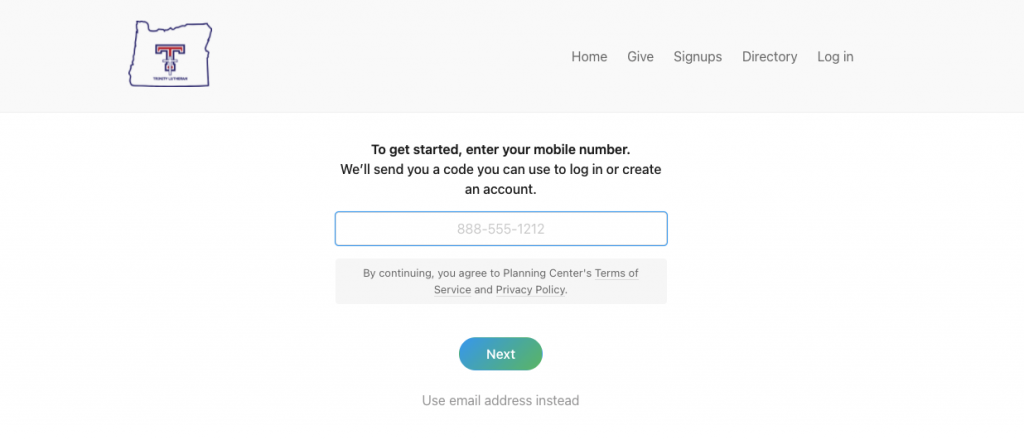
4. Planning Center will send you a verification code via text message or email. Please enter this verification code.
5. Once you have logged in. You will notice a ribbon that says “You haven’t shared your information yet.” In order to set directory preferences please select “Share It Now”.
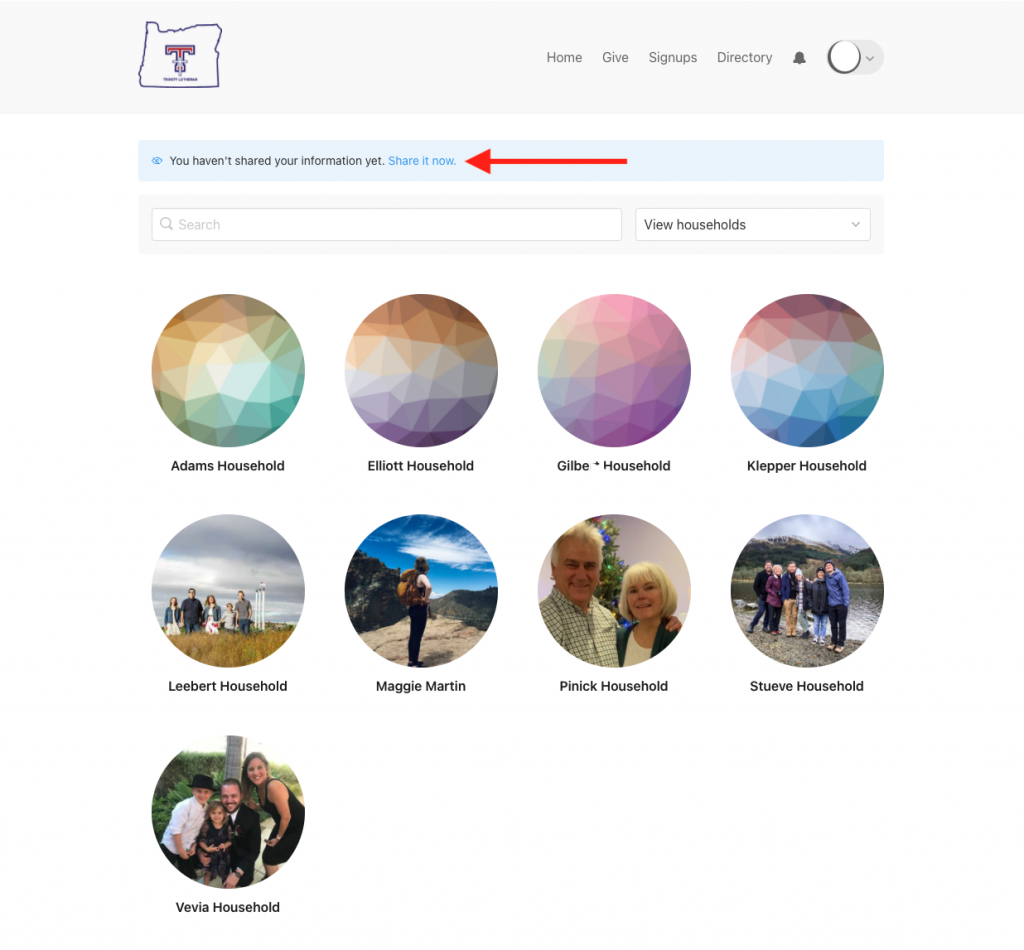
6. Click the bubble next to your name, review your information, and decide what you would like to be visible to other church members in the directory.
*Only Trinity Members will have access to this information.
**If you notice that your information is incorrect, click on the “Profile” icon in the top right of the screen and edit your personal information. Click Here for more help on updating your profile information.
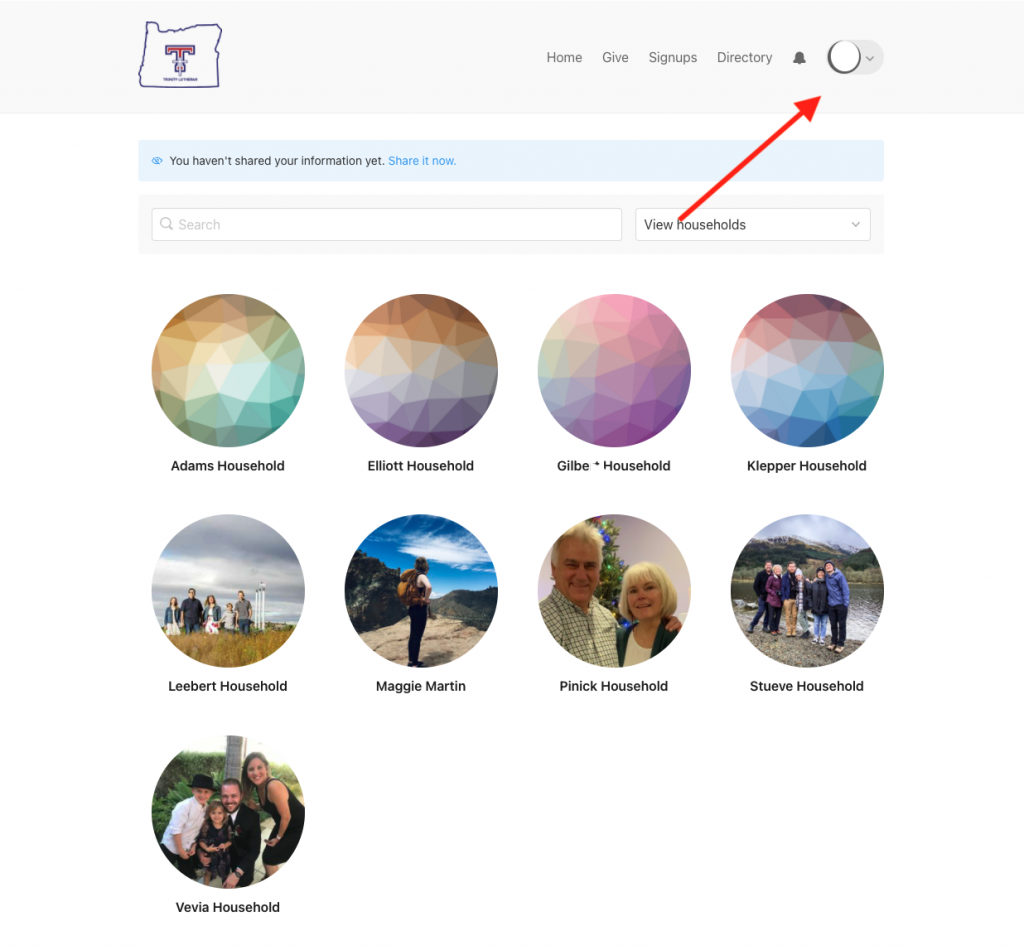
This is also where you can update your Household photos and select what household member information you would like visible.
- Individual profile photos must be added in the same place where you updated your personal information.
Technology Not Your Thing?
A help desk will be available on April 3rd and 10th for any congregation members who need assistance in navigating this new system. We can update you on our device or help you get set up on your own.
Or
Contact the Church office and we will be happy to help you. 541.382.1832, church@saints.org
How Do I Get My Paper Copy of the Directory?
Print Photo Directories will be available via request through the Church office, starting May 1.
Photo Uploads
Many ways to upload your photos.
- Download a photo of your choice through your device.
- We will have the ability to take a photo at the help desk & upload it Sunday.
- Bring a photo to the church office and we will upload it to your profile for you.
App Directions
- Go to https://churchcenter.com/setup to download the Church Center app
- Use your location or input “Trinity Lutheran Church” and “Bend, OR” when prompted to enter your church name
- Select Trinity Lutheran Church
- Select Trinity Lutheran Church
- Follow the prompts by entering your phone number or email and verification code
- If you choose to log in with your email, and you have used Planning Center previously for volunteering or Giving please be sure to use the same email when signing into Church Center
- If you choose to log in with your email, and you have used Planning Center previously for volunteering or Giving please be sure to use the same email when signing into Church Center

4. Select Directory.
5. Once you have logged in. You will notice a ribbon that says “You haven’t shared your information yet.” In order to set directory preferences please select “Share It Now”.
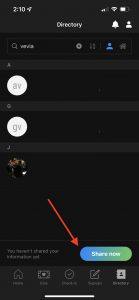
6. Click the bubble next to your name, review your information, and decide what you would like to be visible to other church members in the directory.
***If you notice that your information is incorrect, click on the “Profile” icon in the top right of the screen and edit your personal information. Click Here for more help on updating your profile information.
7. Add a family photo if you would like. Please note that individual profile photos must be added where you updated your personal information.
***If you are having difficulty setting up your Church Center profile or editing your information in the directory please come to church on April 3rd or April 10th. There will be a help desk after church service available to help you with your account and profile.